title SimpleSH a PHP web shell title
h2 Download h2
You can find source code on GitHub and download the latest release here.
More updates and information coming soon.
h2 Eye candy h2
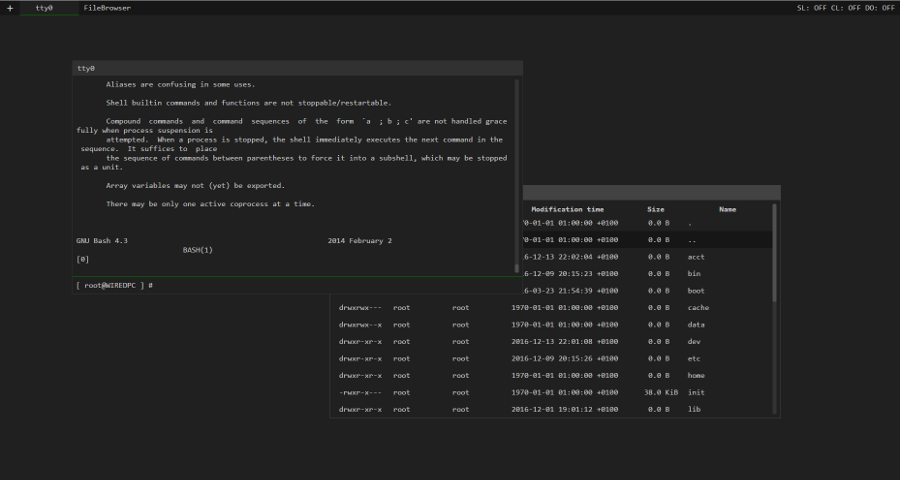
h2 Features h2
Multiple windows
Command history
Automatic focus on command input when typing
Protection against accidental closing
Directory browser
h2 Bash autocomplete h2
You can use Tab to complete commands and paths just like in real command line, with one small difference that single Tab key press works as single and double Tab on real console.
h2 Interpreters h2
Change interpreter with set_shell <interpreter_name>
Available interpreters: sh, bash, php, perl, python, nodejs, cmd, powershell
h2 Dynamic output h2
Available for sh and bash
Enable or disable with enable_dynamic_output / disable_dynamic_output
When dynamic output is enabled the commands are run in the background and each 0.5s console is updated.
You can break command execution with Ctrl + C
* requires writable temporary directory on server
h2 Global shortcuts h2
Ctrl + Q - close window
Ctrl + Insert - new window popup
Ctrl + Alt + Left / Ctrl + Alt + Right - switch between windows
Ctrl + Alt + F1 .. Ctrl + Alt + F12 - switch between windows
Shift + Up - maximize window
Shift + Down - revert maximize window
Shift + Left - stick window tho the left side
Shift + Right - stick window tho the right side
h2 Terminal shortcuts h2
Tab - invoke autocomplete
Enter - execute command
Esc - clear command line
Up & Down - move through command history
Home & End - move to command start / end
Ctrl + Home / Ctrl + End - scroll console to top / bottom
Ctrl + C - break dynamic output command / clear command line / copy
Ctrl + V - always pastes into command line
Ctrl + A - always selects whole command line content
ScrollLock - lock output scrolling (works great with dynamic output)
h2 FileBrowser shortcuts h2
Up & Down - move in directory listing
Enter - enter directory